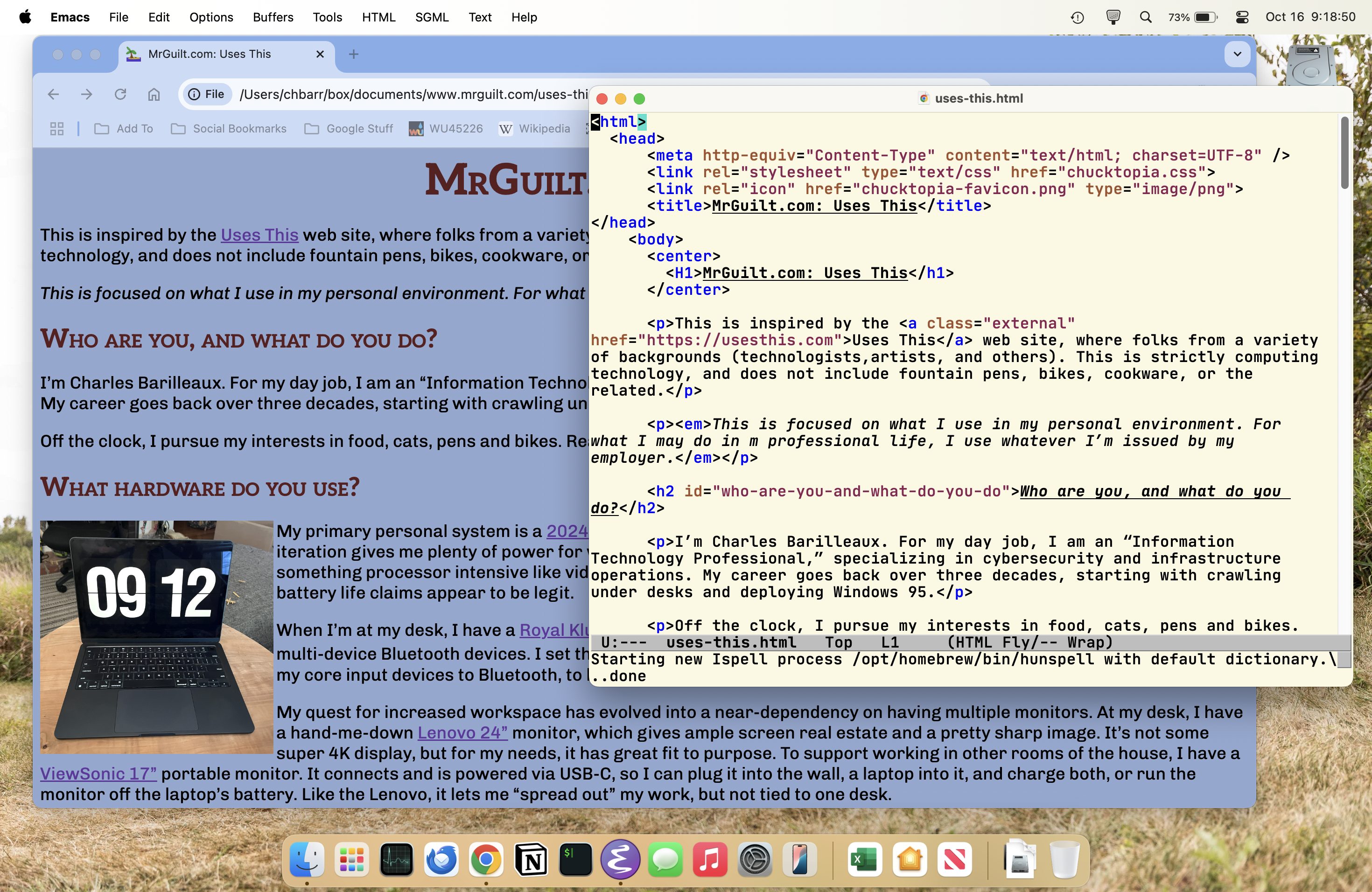Uses This
This is inspired by the Uses This web site, where folks from a variety of backgrounds (technologists,artists, and others). This is strictly computing technology, and does not include fountain pens, bikes, cookware, or the related.
This is focused on what I use in my personal environment. For what I may do in my professional life, I use whatever I’m issued by my employer.
Who are you, and what do you do?
I’m Charles Barilleaux. For my day job, I am an “Information Technology Professional.” specializing in cybersecurity and infrastructure operations. My career goes back over three decades, starting with crawling under desks and deploying Windows 95.
Off the clock, I pursue my interests in food, cats, pens and bikes. Really, my job just goes to support these passions.
What hardware do you use?
 My primary personal system is a 2024 MacBook Air M3, in midnight blue. I love the Mac platform, and this current iteration gives me plenty of power for what I need (great for day-to-day, and doesn’t get bogged down too badly on something processor intensive like video editing). It has amazing battery life! While I haven’t truly pressed it, the battery life claims appear to be legit.
My primary personal system is a 2024 MacBook Air M3, in midnight blue. I love the Mac platform, and this current iteration gives me plenty of power for what I need (great for day-to-day, and doesn’t get bogged down too badly on something processor intensive like video editing). It has amazing battery life! While I haven’t truly pressed it, the battery life claims appear to be legit.
When I’m at my desk, I have a Royal Kludge RK84 mechanical keyboard, and a Logitech MX Ergo trackball. These are multi-device Bluetooth devices. I set them to connect to both the MacBook and my WorkTop1. I’ve been trying to move my core input devices to Bluetooth, to live a dongle-free life.
My quest for increased workspace has evolved into a near-dependency on having multiple monitors. At my desk, I have a hand-me-down Lenovo 24” monitor, which gives ample screen real estate and a pretty sharp image. It’s not some super 4K display, but for my needs, it has great fit to purpose. To support working in other rooms of the house, I have a ViewSonic 17” portable monitor. It connects and is powered via USB-C, so I can plug it into the wall, a laptop into it, and charge both, or run the monitor off the laptop’s battery. Like the Lenovo, it lets me “spread out” my work, but not tied to one desk.
They keyboard, mouse, and monitors get used with both my MacBook and WorkTop.
I have an ongoing effort to turn paper into bits. An Epson ES-200 scanner has proven to be a great tool for this endeavor. It stores easily, and can be toted throughout the house. It can scan both sides quickly enough to turn an A5 journal into images in 10-15 minutes.
Aside from that, I have a variety of Raspberry Pis and cloud servers serving a variety of functions, ranging from web or mail servers or remote, text-only “workstations.”
And what software?
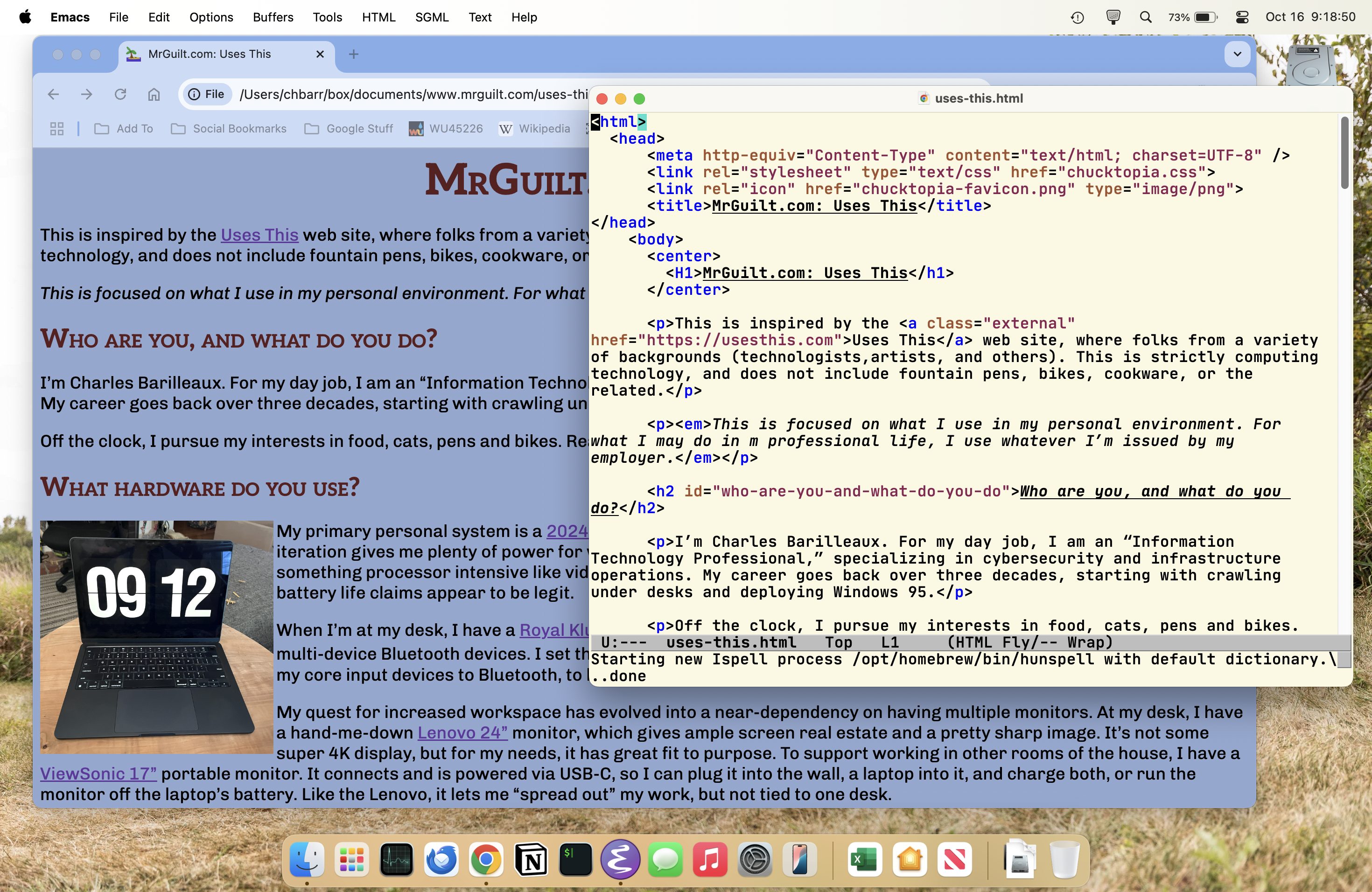 My main OS is, of course MacOS. I’m going to go ahead and say it: it’s the only really viable desktop UNIX. It has broad support for hardware with out too much fuss. I can get out at a real UNIX prompt, but, when I just need to get something done, I don’t have to Google some esoteric work-around, or dual-boot to a different OS to run a mainstream application (I’m looking at you, Linux).
My main OS is, of course MacOS. I’m going to go ahead and say it: it’s the only really viable desktop UNIX. It has broad support for hardware with out too much fuss. I can get out at a real UNIX prompt, but, when I just need to get something done, I don’t have to Google some esoteric work-around, or dual-boot to a different OS to run a mainstream application (I’m looking at you, Linux).
I have not particular affinity for any particular email client or browser. I use Thunderbird, which I hate less than Outlook and Apple Mail/Calendar. I had been using Google Chrome because that seemed to be the de facto. But it had become a bit of a resource hog. I've also shifted to horizontal tabs, and groups/windows along top. I'm still looking for a new browser. As of this writing, I've been using Orion, which is both efficient, and has the features I'm looking for. I'm not in love with it, so I keep looking.
Text editing, which includes writing code (I've been learning Rust), editing web pages, and writing blog posts, has become Visual Studio Code, after years (decades) of using EMACS. A large part of it was a desire to use something more contemporary–what the cool kids use. It uses TypeScript or JavaScript as extension languages. If I felt the need to write extensions, these are more useful to know than Elisp. It supports remote code editing. Further, many of my workflows incorporate multiple platforms that EMACS just didn't fit into anymore.
That said, I'll use EMACS on remote systems, when I'm SSHed into a remote system. Microsoft recently released a port of MS DOS 5 EDIT, which I've been loading on systems I own/manage, as a lightweight alternative.
I favor drafting things in plain text, but use Markdown to create formatting. This is supported on a variety of systems and applications, which is handy (for instance, a Thunderbird Extension) I will use Pandoc to convert it to whatever I need to (HTML, Microsoft Word, etc.).
One of the uses I had for EMACS was as note taking/drafting solution, syncing with a service called Simplenote. I've pivoted away from this to a notetaking software called Notion. This supports Markdown, but displays the formatted text. It also has support for image files. Further, it has a database function that allows for powerful automation. In the earlier edition of this, I described wanting a sort of digital-first software. Vestigial print features like margins wouldn't be there, and the "documents" would embrace that it is on a computer. Notion is definitely a step in the right direction.
I do a lot of my graphics creation in Inkscape. I've played with a lot of different tools like this, but, over the past year or so, I've been focusing on learning this in the interest of depth.
To engage with the rest of the world, I use Microsoft Office. You have to have Word and PowerPoint to interact with the rest of the world. In my opinion, converting from alternatives never quite work, though in isolation there are a lot of perfectly fine options. That said, nothing does spreadsheets like Excel–I actively like it.
There are a couple other small things I want to mention briefly:
- BetterMouse lets me configure the extra buttons on my mouse, much like Logi Options+. The core advantage is supports any mouse, with some fine-grain controls. It also supports adjusting the keyboard.
- Maccy is a clipboard manager, which maintains a history. If I'm pasting something frequently, it makes the job easier
What would be your dream setup?
Hardware-wise, I’m quite happy at the moment. One day, my MacBook will seem big and heavy and slow. But, until that happens, many years from now, I don’t feel the need for that particular change.
I think my biggest "dream" would be to have a consistent toolset that I define. I use my MacBook at home, and get cool workflows using my choice of application (little things, like Maccy). But my WorkTop is Windows, and software is controlled by corporate. At best, there is a gulf between my prsonal workflow, and my professional one. At worst, I don't take advantage of something. I feel this is what happened to the Touch Bar. Since most apps didn't support it. Even for ones that did (like browsers and Office), I didn't have one on my WorkTop. It never became part of my workflow. I dare say that is one of the reasons it never took off: everyone had a similar experience.
The older version of this, from 2024, is referenced in at least one blog post. I'm keeping that version up, for historical reasons.
Return to the Main Page
|
Updated on September 16, 2025
|

|
 My primary personal system is a 2024 MacBook Air M3, in midnight blue. I love the Mac platform, and this current iteration gives me plenty of power for what I need (great for day-to-day, and doesn’t get bogged down too badly on something processor intensive like video editing). It has amazing battery life! While I haven’t truly pressed it, the battery life claims appear to be legit.
My primary personal system is a 2024 MacBook Air M3, in midnight blue. I love the Mac platform, and this current iteration gives me plenty of power for what I need (great for day-to-day, and doesn’t get bogged down too badly on something processor intensive like video editing). It has amazing battery life! While I haven’t truly pressed it, the battery life claims appear to be legit.